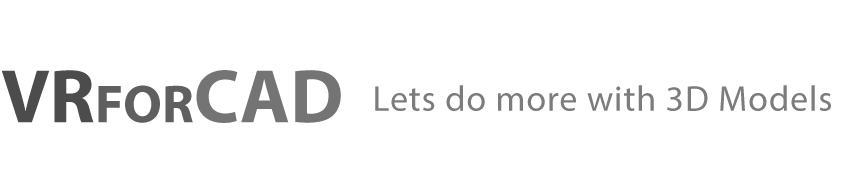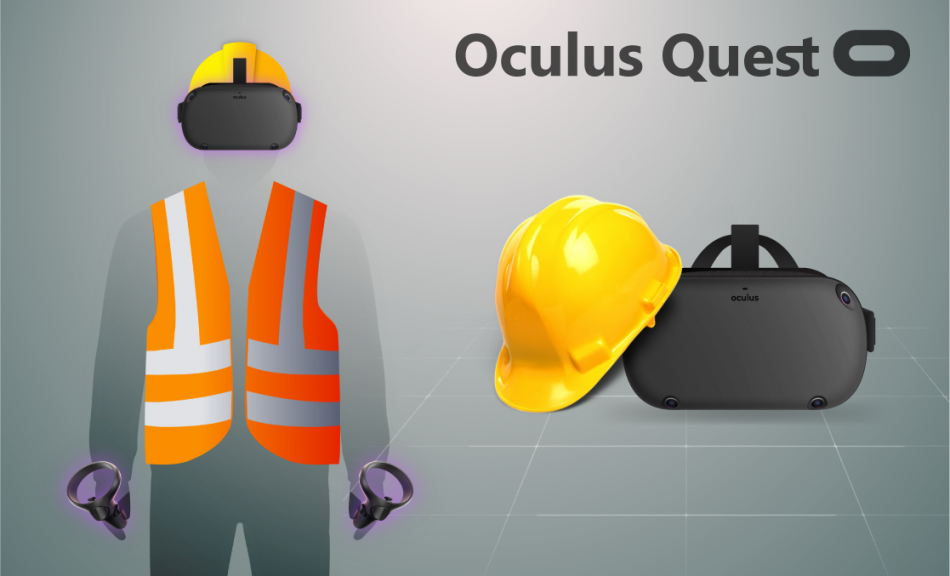Oculus Quest became one of the most successful VR sets for gaming since its release, because of its compatibility and simple usability it’s the finest choice for a lot of people. some industries and educational institutes are taking advantage of the Oculus Quest to perform educative and training sessions, in this blog I am exposing what made the Oculus Quest a good choice for VR training and the best tools to create your VR training session and share it on the Quest.

The headset comes with the controllers alone without any external sensors or cameras, the headset’s built-in 360 cameras and sensor track room-scale movements surprisingly accurate and precise, you will have no issue on keeping yourself inside the VR room.
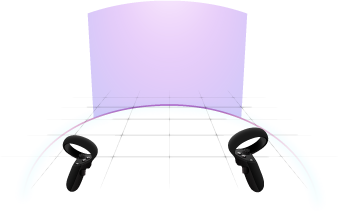
Setting up a new room can’t be any simpler, just wear the headset in the new environment and it will let you define the ground level and draw the borders of your active area, you can look around you inside the headset through the 360 cameras.

The controllers are a top tear, they are identical to the ones for the rift s having all needed buttons and joysticks. They support 6 degrees of freedom (6-DOF) so you can grab and move objects around in both hands simultaneously.
Creation of VR Training
Creating training sessions is simple as well, In the old days it could be very tricky and needed a lot of resources and working time to create a VR experience working on a specific headset, however, nowadays the VR creation industry is getting richer in tools. SimLab Soft one of the companies that provides the best of that by specializing all their tools and development towards the VR industry. They have a dedicated platform for creating, viewing and developing VR with the minimum work and cost possible.
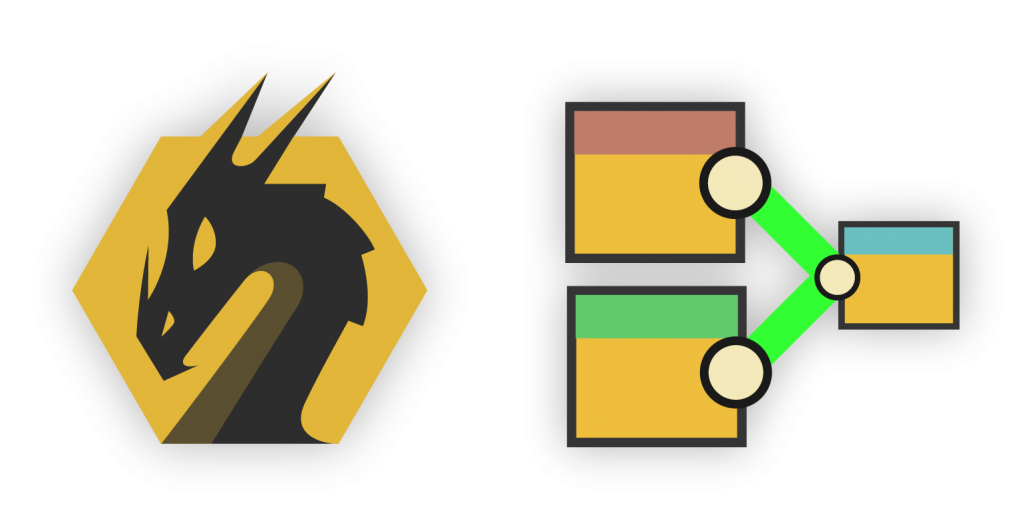
SimLab Soft have invented a unique graphical nodes system (Training Builder) to create dynamic behaviors in the VR session by defining events and connecting them with actions so you can simply define stages, reactions, smart objects and more to get a very interactive and useful experience without the need for any coding or complex work. This technology is being used to create Industrial VR training sessions and educational VR stories.
Start creating interactive VR experiences yourself by following this Blog here.
-

1 Multiple objects interaction in VR using Templates.
-

2 Scene Optimization in SimLab Composer
-

3 Automated Doors and Cabinets Animation
-

4 Efficient VR Sharing with ShareBack
-

5 Distributed Rendering Packages
-
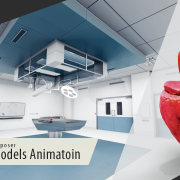
6 Organic Models Animation in SimLab Composer
-

7 VR Guide Animation For Training and Education
-

8 VR for NX / CREO files
-
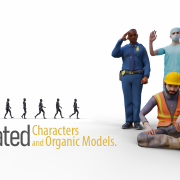
9 Animated Characters and Organic Models
-
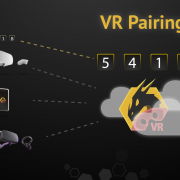
10 Pairing in SimLab VR Viewer