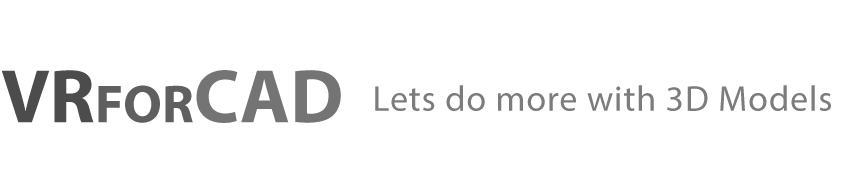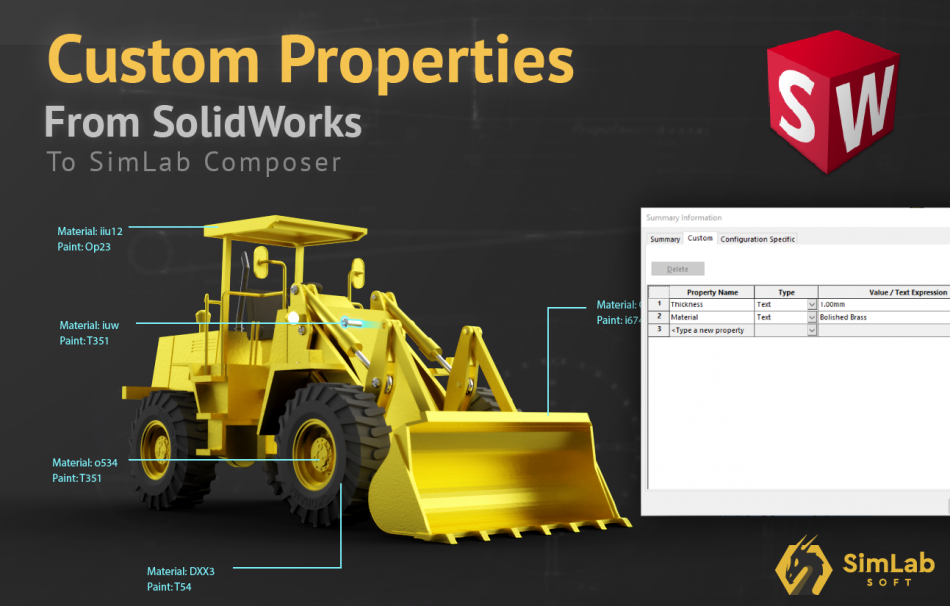Models and parts properties (Attributes) are essential information that should be kept in design, manufacturing, logistics, and pretty much every stage of a part life cycle, SimLab Soft utilize those even more in visualization and interactive VR creation. learn more about the great benefits of them in VR at this blog.
In SimLab composer we have the ability to view the properties for the components as attributes, here are the steps for adding and exporting components attributes from SolidWorks into SimLab Composer:
- With each compnent selected, Click on “Custom Propreties” Button as shown below.
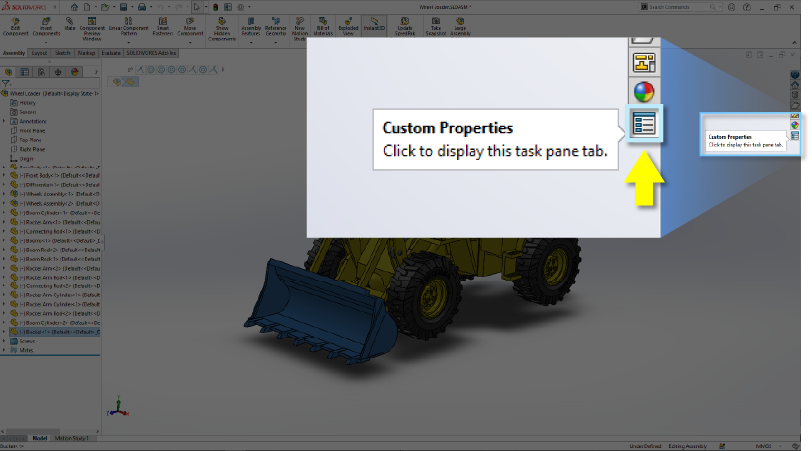
- Click on “More Propreties” Button as shown below.

- Then add the property name,type,value and then click ok.
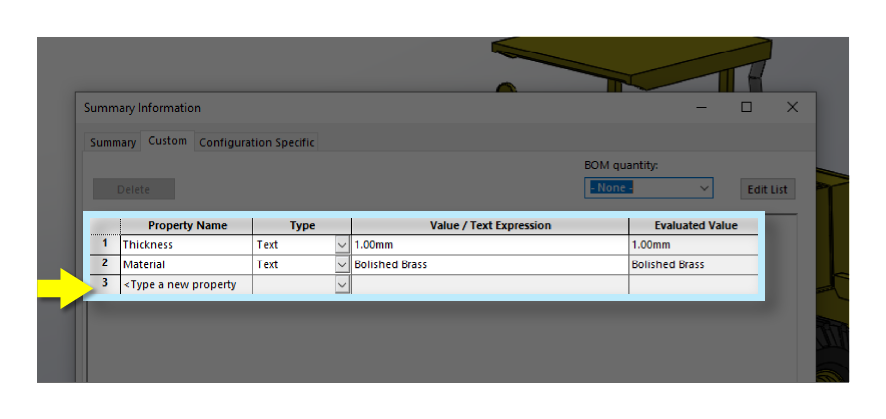
- After finishing adding properties to all of the needed parts, Save the file as an (IFC 2×3) format.
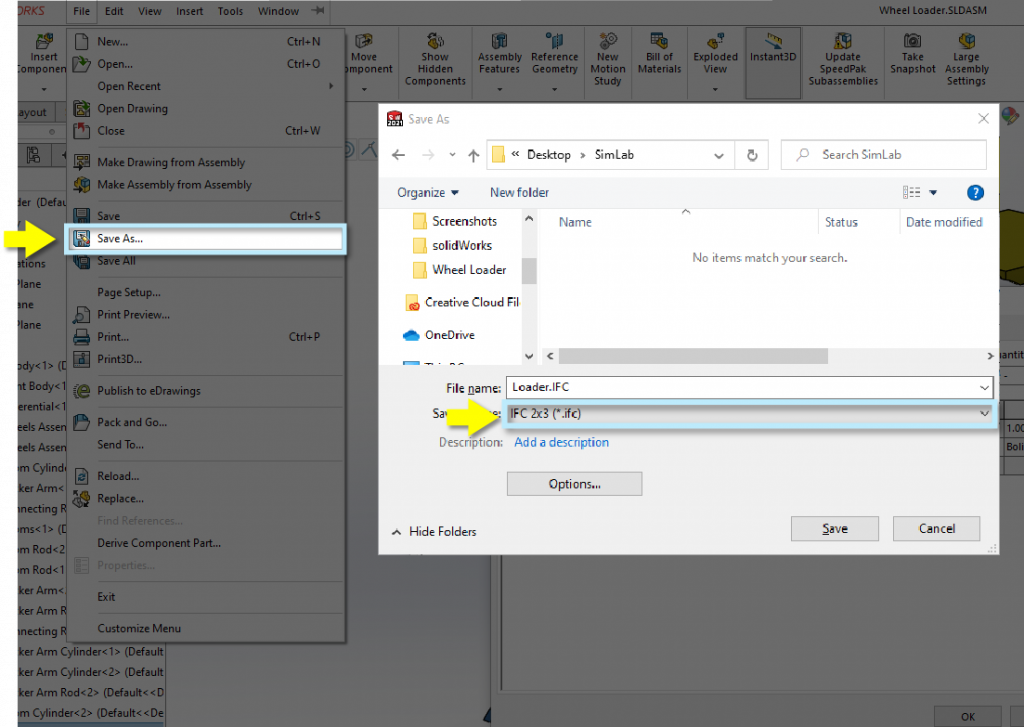
- Open SimLab Composer and import the IFC file.
- Click on the part where the propertie was added to.
- The Proprties (Attributes) and there values will be on the right of the screen in the object tab.
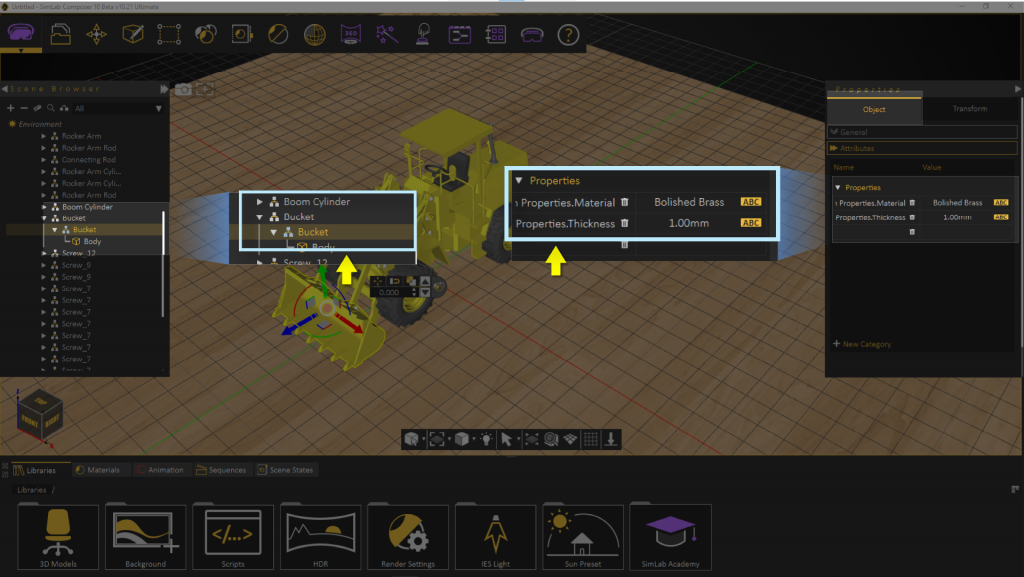
The Models that were Used: Wheel Loader.SLDASM, and Wheel Loader.IFC