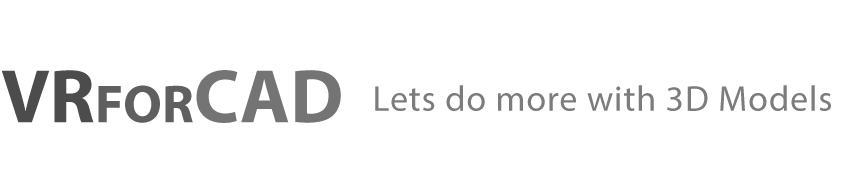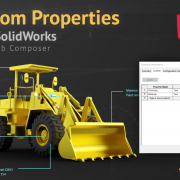Simlab Composer can be one of the most compatible programs out there. Where you are able to import and export 3d file types from mostly all known programs. One of the nice features this program has is integrating live files with other software. In this case we’ll discuss linking Sketchup with Simlab Composer.

You can import skp models into Simlab Composer and use it for multiple purposes, from rendering, simulation to VR interactive experiences.
But instead of repeating the same importing method, you can easily link Sketchup with Simlab Composer. Make your changes on both programs while working on the same linked file. Also whenever you close both programs you can easily re-link them with the same file.
Watch this short video to understand the whole method of linking Sketchup with Simlab Composer.
You can also start to learn how to use Simlab Composer from this page: https://vrforcad.com/architectural-interactive-vr-experience-in-30-minutes
And of course you can download the integration plug-in from here: https://www.simlab-soft.com/3d-products/simlab-composer-sketchup-integration.aspx