Offering a step by step tutorial for any 3d enthusiast. If you are an architect or a 3d artist, learn to turn your design into an interactive VR experience in 30 minutes. Learn what distinguishes SimLab Composer and implement these perks into your own project. Eventually enabling your client to interact with their project before implementation.
This half-hour course can help you out in keeping the production in-house. Without a need for scripting knowledge or complex training.
You will need to download the SimLab Composer software from here. Once you’ve installed the software, follow me up on the tutorial with the model file which you can download here
The file contains all the models and textures you need to follow up with video. Open it up in the composer and start to learn.
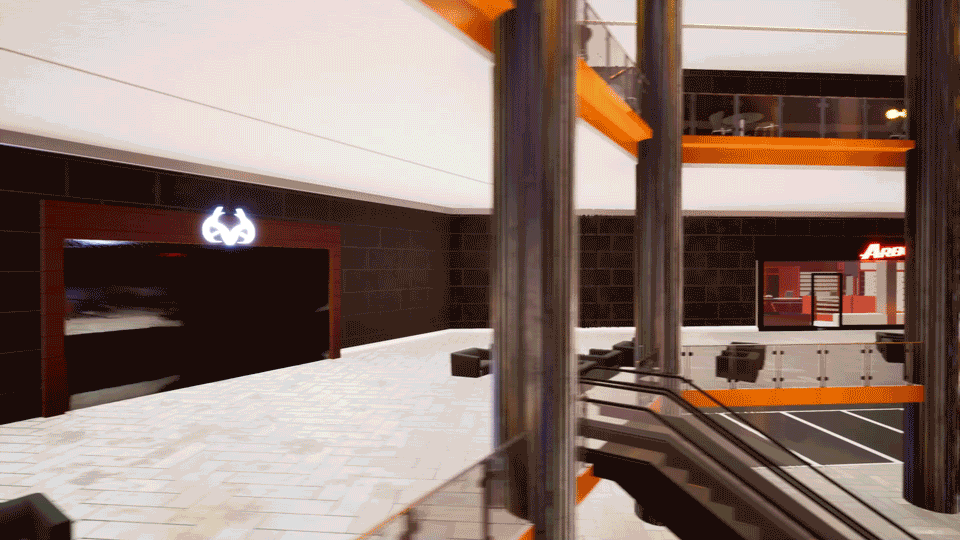
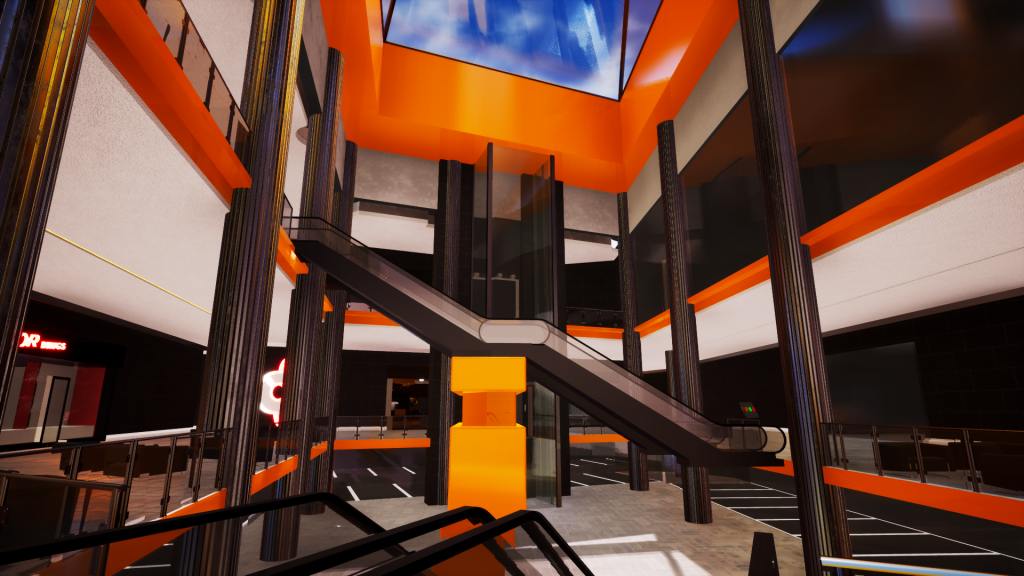
The power of VR real-time interactivity has not yet reached its peak yet, but if you’re looking to catch up; This tutorial can give you a head-start with an accelerating software.
Whether you have any questions, or you need any extra guidance please do ask what you need in the comments.
If you are looking for a mechanical oriented in-depth tutorial series and learn more advanced techniques using the training builder you can check this https://vrforcad.com/how-to-create-an-interactive-vr-experience-yourself
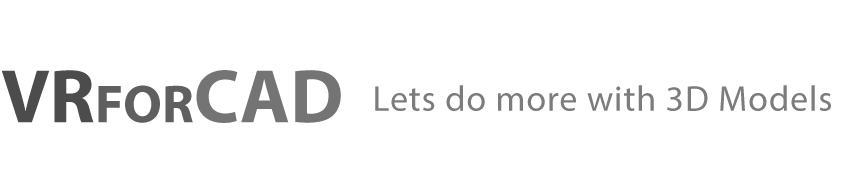

Pingback: Linking Sketchup with SimLab Composer • 3D CAD VR