We received notes from 3D PDF users complaining that 3D PDF is running really slow on their new machines running windows 10, this was even more clear for 3D PDFs including animation.
When investigating the issue we found that Windows 10 machine with a new Acrobat Reader do not detect new Video Cards from Nvidia, this includes 1060, 1070, 1080, and 2060, 2070, 2080 Video cards.
So you have a great video card settings doing nothing while your model is being rendered using the CPU, which reduces rendering speed (FPS) significantly.
What is the solution?
We hope Adobe will fix this soon, but until then you can do the following:
Locate Acrobat reader EXE, default install location is “C:\Program Files (x86)\Adobe\Acrobat Reader DC\Reader\AcroRd32.exe”
Rich click on it and click on Properties
Go to Compatibility mode, and Check Run this program in compatibility mode for, then select Windows XP (service pack 3)
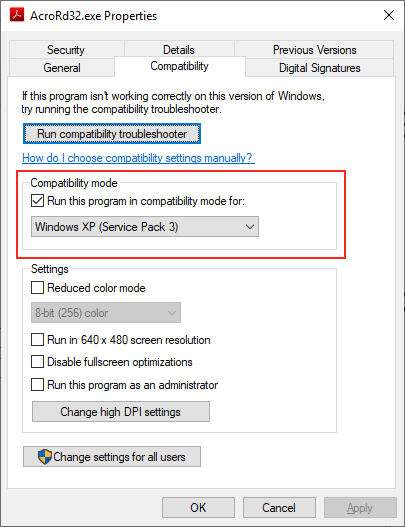
Click OK.
Now your 3D PDF should be running fast.
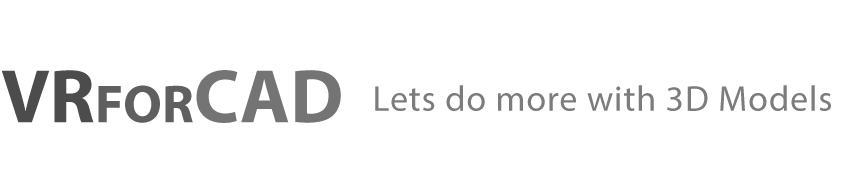
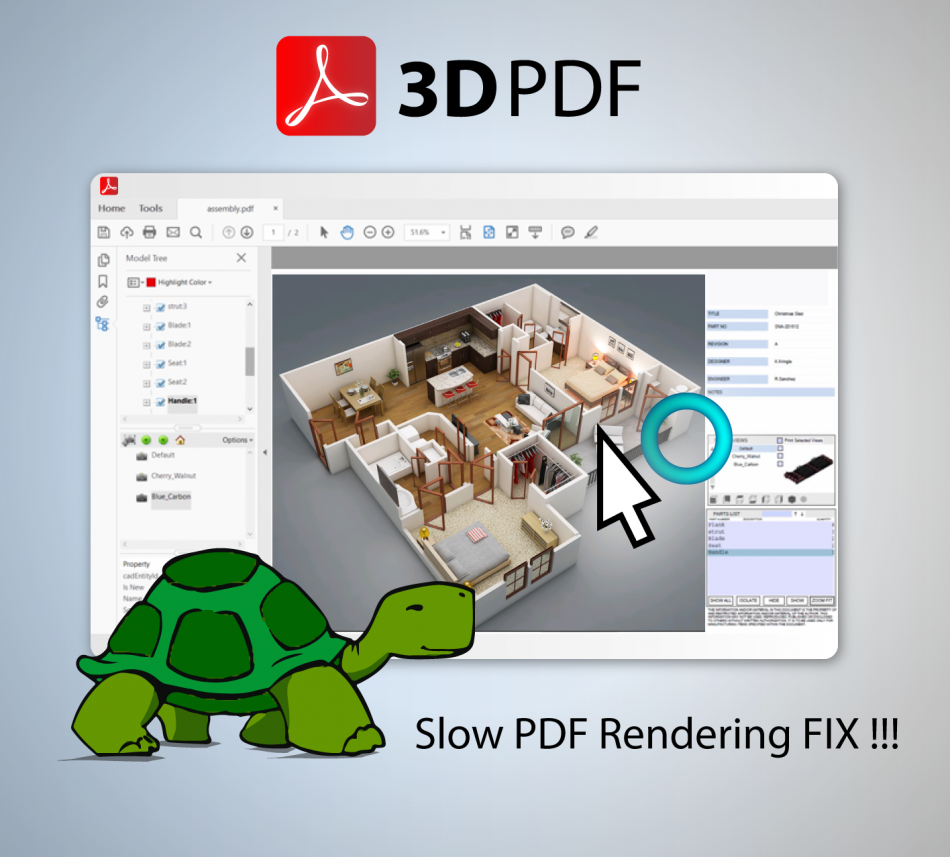
Pingback: Advanced 3D PDF Creation • 3D CAD VR