3d PDF is a light-weight universally accessible document. The advantages of this type of document is the reason why it is becoming one of the most used document types by engineering and CAD drawings.
The perks of 3D PDF:
- Versatility (can be viewed on almost any system with no need of a second party 3d software)
- Data Security (intellectual property is protected as the original CAD data is never shared)
- Saving Time & Money (subtracting extra software costs, and also time of deployment and IT administrative overhead)
- 3D PMI (product manufacturing information, this offers the ability to understand model physical information from 3D annotations)
What we are discussing here is one of the more advanced, friendly methods of exporting any geometry from quite every file extension to 3D PDF. While considering progressive features like animations, actions, scene states, texture baking and many more.
Simlab Composer is a universal 3D software which can easily work as your 3D PDF creation machine. And the software is far more than just an exporter, it has a significant upper edge in handling 3D file types and exporting to others.
Furthermore the following headlines contain episodes of a simple training series that can help you utilize your skill with the abilities of the Simlab Composer. But if you don’t have the software yet, you can download a trial from here.
You can download the SLC file to start with here.
Overview
Firstly, get a general idea and a head start on what you are about to learn
If you PDF 3D file is running slow make sure to check this out and optimize your work.
Scene States
Learn about the variety you can get in your 3D PDF when creating scene states of multiple layouts, cameras, lights and others.
Actions + Animations
Create animations inside Simlab Composer and run them up on your 3D PDF files.
Annotations
Furthermore describe your model. Set important dimensions on your presentation and allow your client to measure whatever they need.
Advanced 3D PDF Settings
Next steps you will need to know to carry out and optimize your PDF based on your personal preferences
Moreover, additional details on Javascripts and professional modification can be found here.
Extras
Lastly, learn about light effects, PDF Template designer and the effects of Texture Baking
Template Designer
A closer look going through the whole process of the Template Designer.
Finally, to get more in depth explanation on Texture Baking head on to this blog here.
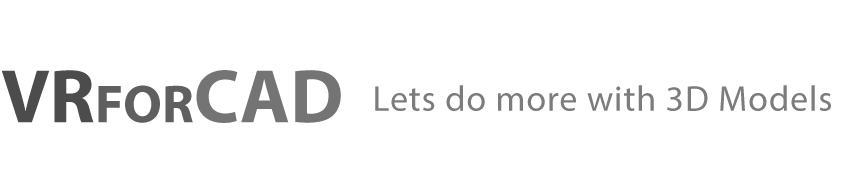

Pingback: Baking Steps • 3D CAD VR