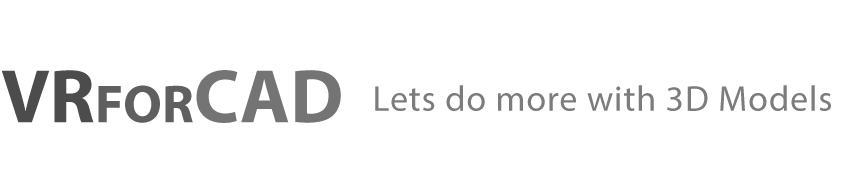In modeling and creation. 3D Modular arrangements can be mind boggling. If the software doesn’t offer an easy automated process it can take several hours to add a simple surrounding repetitive items.
Many programs have solved this issue in multiple ways. Yet you should try it out in Simlab Composer. The method mixes an object’s collision bounding box snapping. Which enables two objects to collide without intersecting; along with duplicating numerous replicas keeping the initial distance.
In this case users do not have to know the exact width or length of any modular item. they want to multiply next to each other.

This 3D modular Arrangement method can be used in creating; fences cladding, tiles, roads, housing projects or any object in need of cloning with order.
Its important that you test your objects in relative scaling so that copies appear completing each other. Even if you have some unique pieces make sure they align at both the tip and the bottom of replication axis.
In this case try out the library of Simlab Composer. You can use any of the available models in order to achieve an interconnected outcome. The tutorial bellow can give you all the tools you need to create 3D Modular Arrangement. Focusing on the use of fences and how easy it to surround your design with the available types or any modular type you have.
You can view many other features of Simlab Composer here https://www.simlab-soft.com/
You can also learn more about VR creation and interactive architecture here https://vrforcad.com/architectural-interactive-vr-experience-in-30-minutes