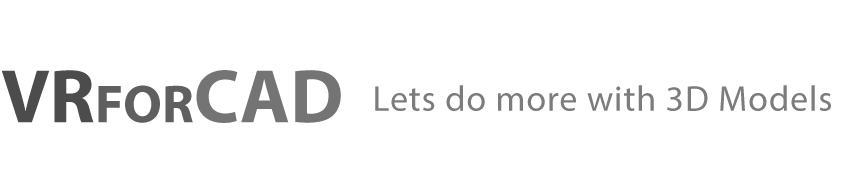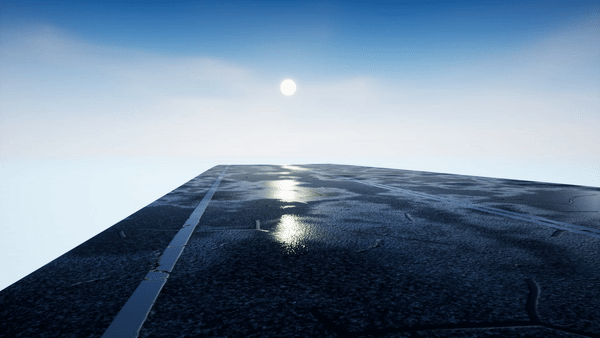In order to achieve more authenticity and realism in your scenes, a street filled with puddles can either be the cherry on the top of your environment, or an overused reflective wet surface in which a lot of users fall into.
You can create your reflective wet surface by the same concept with any 3D rendering software. Using three or four different texture maps; implying reflectivity, color and height distortion. Certainly you will find it much easier using a real-time renderer such as the Simlab VR Viewer to adjust those materials and determine the exact visual effect you need for your scene.
Before applying any new maps into your material and testing it. Make sure that you map your UV’s correctly. Else you will not be able to get the right effect of the material.
This wet surface material above contains texture maps from the website: http://www.sharetextures.com/. Whatever your source of textures is, the higher the resolution the more realism you get. Especially in a VR real-time scene where you can easily look closely at any object. But always make sure that your UV’s are unfolded correctly.
With Simlab Composer you can load and save material packages for others to easily use with the same parameters you applied. So here you can download the material file used in the above imagery.
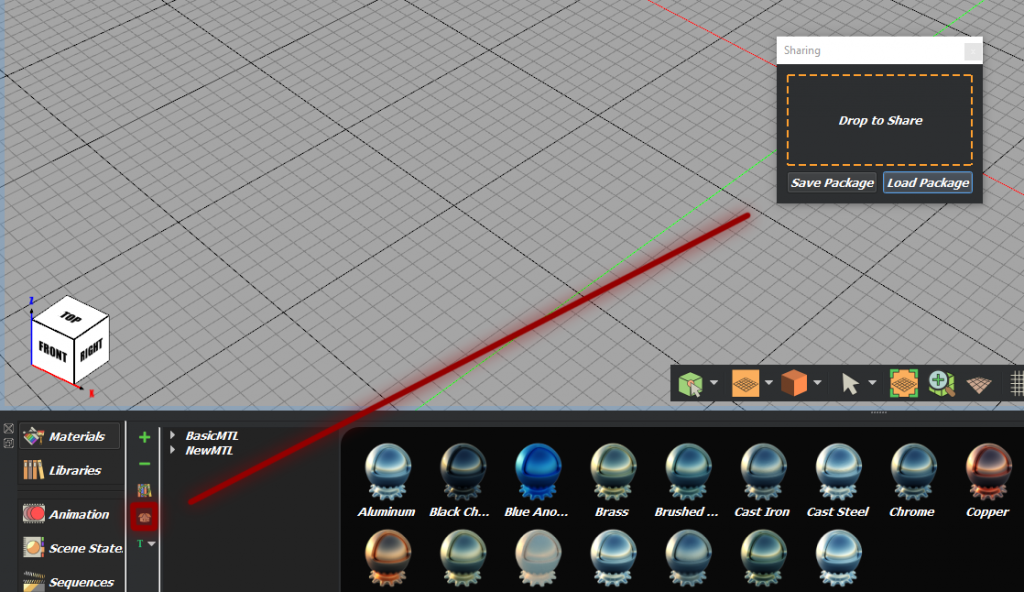
Use this button in the Simlab Composer’s material library tab in order to save/load material packages.
This wet surface material has a diffuse texture map for the color, a bump map showing the deterioration, and a roughness map locating wet paddles on the asphalt. (The roughness map gradient varies from white being least reflective to black being most reflective representing wet spots)