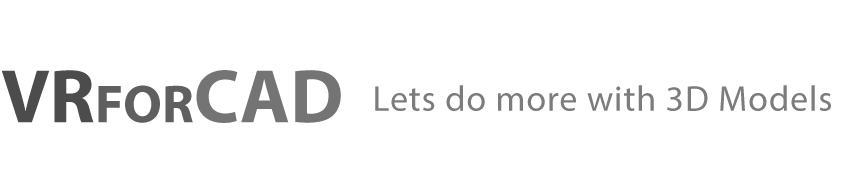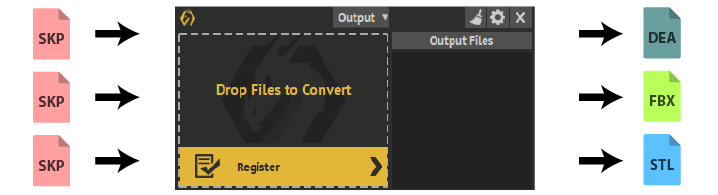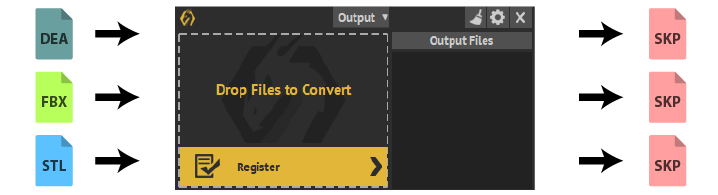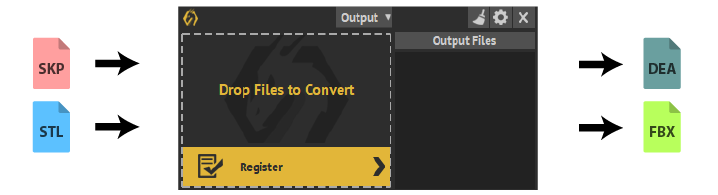Sometimes it might be difficult to change your 3D file extensions from one to another. Imagine a tool that allows you by simple steps to convert large number of 3D files from one format to another.
What is CADVRter?
CADVRter is an automated stand-alone tool in SimLab Composer it can be found in mechanical and ultimate editions, used to import files such as SLDPRT, IGS, LWO, GOZ, STEP, FBX, 3DS, PDF, DEA, OBJ, OSG, …etc, and exported them to another file format such as 3d pdf, dwg, obj, 3ds, dxf, osg, 3mf, fbx, skp, ctm, glb, stl, dae, gltf, u3d, dwfx, jt, usdz, …etc, see all supported formats.
CADVRter Conversion modes?
CADVRter can be set to perform automatic file conversion in three different modes.
- Converting same type of files into multiple outputs.
Each one of the input file will be available in all selected output formats.
- Converting multiple types of files into a specific output
- Converting multiple types of files into multiple outputs
There are different setting the user can manage for the exported files
CADVRter settings
Export Settings
Each file extension has its unique export settings such as the ability of choosing specific version or optimizing the output for VR use.
General Settings
Up vector, preserve transform animation, settings for the output folder, and more.
How does CADVRter work?
CADVRter does all the work locally on your machine (Windows or Mac) it does not upload your 3D models to the cloud, so you are sure your 3D models are safe.
The following video shows CADVRter in action
CADVRter enables you to automate converting a bulky number of 3D files by a single step. More information about CADVRter can find it here.