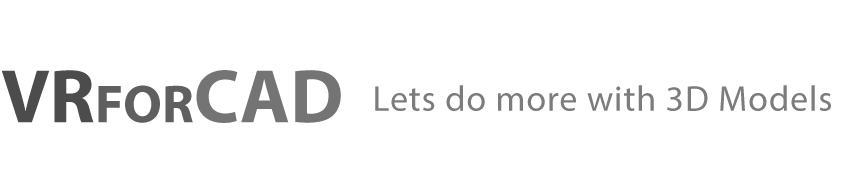Microsoft office has been a fundamental platform since the beginning of computerized documents. It is still the main choice of data saving, transferring and presenting for many corporate and noncommercial entities. With the immense amount of progress along the recent years; 3d scenery is attached to almost every virtual presentation. Now you can easily introduce your Microsoft Word documents to the next dimension. With GLTF files your Word documents can be in 3D.
You can export any 3d model using the SimLab composer as a GLTF file as the image bellow, or by pressin Cntl+E. Then make sure to export it as GLB which stands for GLTF Binary.
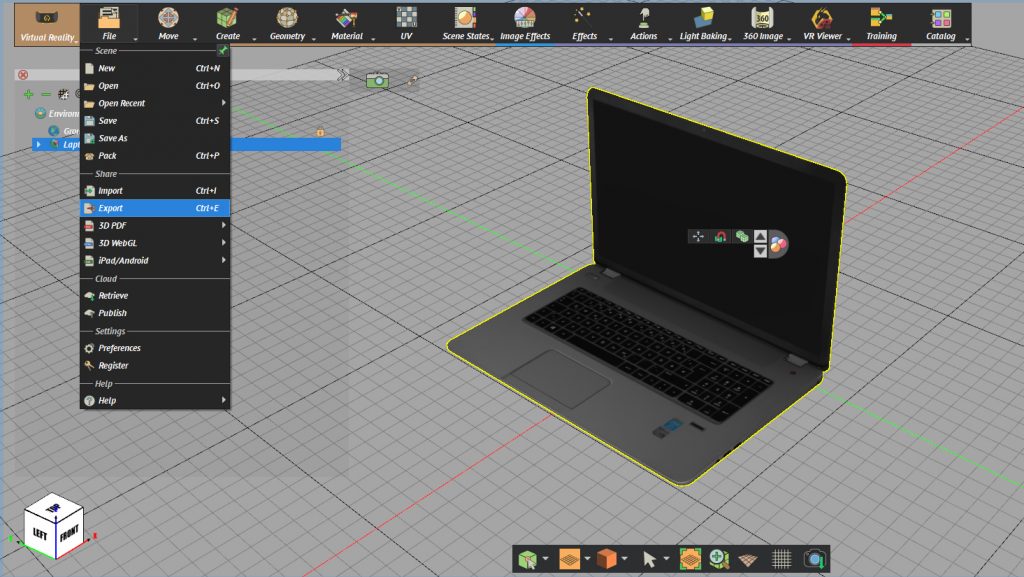
Drag and drop your exported file into a Word Document as a 3d image. Now any user can orbit around the model you’re presenting by just double clicking on that image.
This can be a distinguished tool for a next-level presentation technique. So yes, Microsoft Word is capable of loading 3d files.
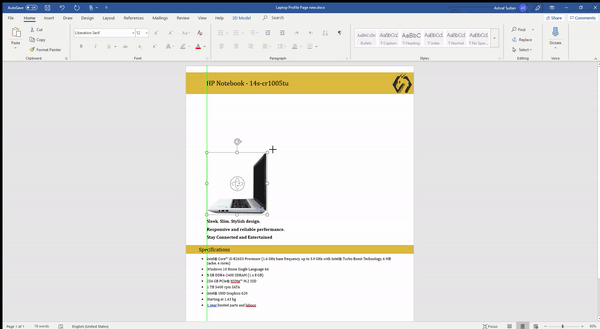
Learning to utilize your software to the max can give you the upper hand in relation to other presentations. Many capabilities of Microsoft Office are not know to the majority.
Checkout this blog about other rising 3d file types: https://vrforcad.com/what-are-usdz-files-and-how-to-export-them
Or start learning more about SimLab Composer here: https://www.simlab-soft.com/